Musical technology has been on the rise in the consumer retail industry and now people don’t even need to be able to play instruments if they want to produce a song. But sometimes, complicated music production or recording software like Audacity or Garage Band can be overwhelming and expensive to someone just interested in making music. That’s where Orba by Artiphon excels. It is a small device that can be held in your hand, and you can produce music without a studio. This device also has a broader audience than music professionals because it is simple enough to be used by a regular consumer.
What It Is
The Orba is a circular music production device that is a MIDI controller and synthesizer all in one. The MIDI controller allows users to change what kind of instruments and sounds the Orba can play. Most MIDI controllers are in the form of a keyboard, which has to be linked to a computer to have the notes and melody recorded, but with the Orba, you can make music outside of a studio. Inspiration can come from anywhere, and the Orba’s compact size enables users to record the melody or tune they have in their heads before the ideas are forgotten. Meanwhile, the synthesizer in the device loops the notes after you record them, so you can layer on more notes until you are satisfied with the melody.

How It Works
When I first received my Orba package in the mail, my first thought was “Wow, it’s so small and light.” Since it is a musical device with speakers built in, I expected it to be a little heavy, but its lightweight design makes it more travel-friendly. Users can connect their Orba to devices through Bluetooth, and if the device runs out of battery, it can still be used while charging. It works with Mac and Windows and has a 1/8-inch headphone jack if you want to connect headphones or amps. The device interface has an “A” button in the center, and is separated into eight musical pads that have different notes. My favorite feature about the Orba is that it is flexible when it comes to its sound range, and the pads change sounds depending on what mode it is set to.

There are four modes to choose from: Drum, Bass, Chord, and Lead. These modes can be changed by tapping the A button to go from one mode to the next, or holding down the A button and selecting the desired mode directly if you don’t want to cycle through the four modes. This can be helpful when you are recording so you can time your mode change to fit the beat. Drum mode has different sounds for each part of a drum kit so there could be kick drums, snare drums, cymbals, and tom drums. Bass mode plays notes from the bass clef, Chord mode turns each musical pad into a set of notes, and Lead mode gives a higher note range that people can use for melodies. I appreciated that there were only four modes to choose from because having a wider variety on the device can become overwhelming for people who are new to music production and only know basic music terminology.
Another extra feature is that effects can be added to each note through gestures when playing a certain note. If you want a vibrato effect on your melody, you can wiggle your finger back and forth while tapping on the note. The vibrato effect makes the note vibrate, which gives a futuristic sound and is reminiscent of sci-fi movie soundtracks. The tilt gesture reminds me of them as well because the note can slide down or up depending on what direction the device is tilted in. When you tap the side of the Orba in drum mode, you can add a clap sound effect. If none of the preset sounds are what you need for your creative project, then the Orba app is your new best friend.

The app is free and has a wider selection of different instruments and tones that you can select. Also, other users of the Orba community can upload the sounds they have made, which can give people inspiration on how to create more unique sounds. Artiphon has its own SoundCloud account filled with songs it has made on the Orba.
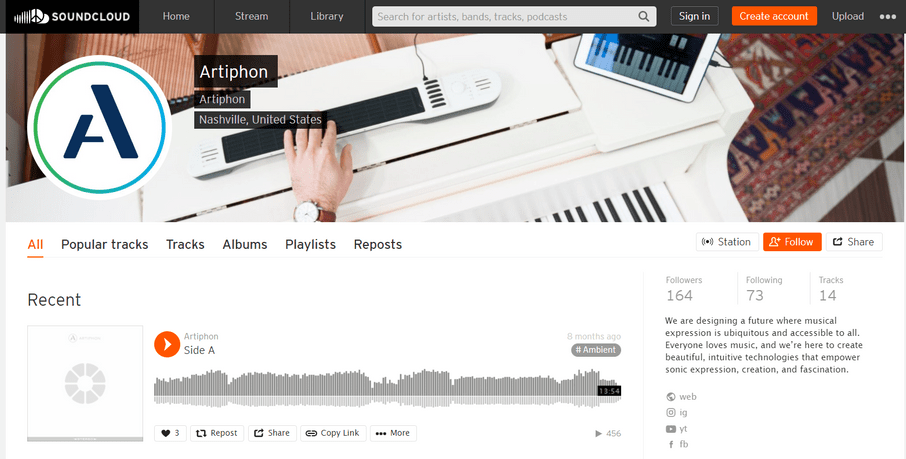
The Bottom Line
When it comes to usage, I believe anyone could use a device like Orba to make royalty-free music for their creative projects. For people who want to write songs but can’t always be in a studio or afford the session price, the Orba is a good alternative. Music studios can charge from $50 to $500 an hour to use the studio or record songs. If users decide to produce music at home, they will also have to shell out large sums; synthesizers like the Korg Minilogue XD 4-voice Analog Synthesizer Module can cost more than $500. These costly prices can be avoided because the Orba has a retail price of $99.99 and customers can get a free cover sleeve with their order if they sign up with their email. If consumers are interested in music production, then they should consider purchasing an Orba. It’s a good beginner’s step to take before investing in more professional musical equipment.
Overall, I enjoyed my experience with using the Orba, even if my music skills aren’t at a professional level. I spent hours testing out different sounds until I found a melody that I enjoyed. At first, I was worried that I wouldn’t have enough musical knowledge to know how to operate the Orba, but the video course on the website was easy to follow, and I had no problems making a melody. The app is another powerful asset because the other sound choices can range from ’80s music to relaxing lo-fi beats, and it will save any beats that you make. So, if you forget how you made the beat to a certain song, you can play it back to yourself and see which key and tempo you used to achieve that melody. I strongly encourage anyone who buys this device to watch the video course because it is entertaining to watch; each video is less than three minutes, and best of all, it’s free. Even though I am not in the profession of making music, I will continue to experiment with my Orba in the future to see what melodies I can create.















